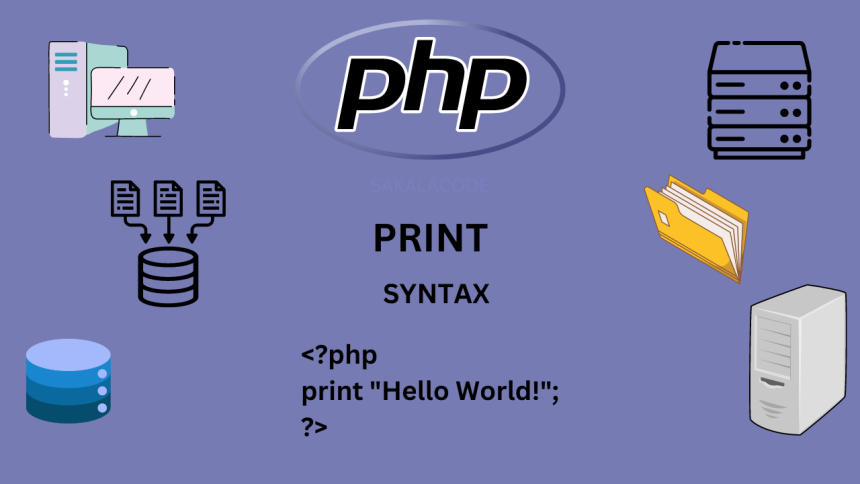Sakala Code
1 year ago
sakalacode
#html
HTML TR Tag
The HTML <tr> tag is used to define a row in a table. It is used within a <table> element and contains one or more <td> (table data) or <th> (table header) elements.
Example HTML <tr> TR Tag:
<table border="1"> <tr> <th>Name</th> <th>Age</th> <th>Country</th> </tr> <tr> <td>abc</td> <td>30</td> <td>USA</td> </tr> <tr> <td>Jay</td> <td>25</td> <td>India</td> </tr> <tr> <td>xyz</td> <td>35</td> <td>UK</td> </tr> </table>
HTML TR Tag Output:
| Name | Age |Country | |-----|-----|-----------| | abc | 29 | USA | | Jay | 25 | India | | xyz | 35 | UK |