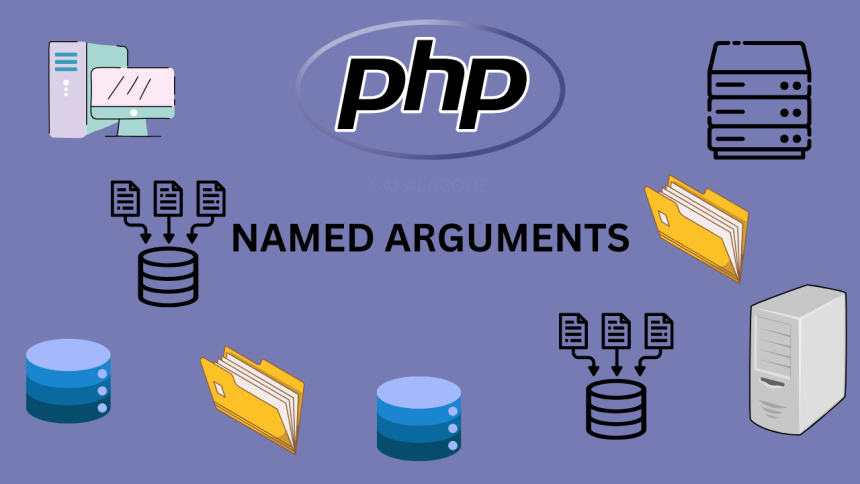Sakala Code
1 year ago
sakalacode
#html
HTML Textarea tag
HTML <textarea> tag is used to create a multi-line text input field. It allows users enter large amounts of text, such as comments, descriptions, messages etc. Unlike the <input> tag, which is used for single-line text input, <textarea> supports multiple lines and provides scrollbars if the text exceeds the visible area.
HTML Textarea tag
Multi-line Input Allows users to enter and edit multiple lines of text.
HTML <textarea> Tag Attributes
- rows: The Enter number of visible text area.
- cols: The number of visible characters Every line.
- placeholder: Displayed message the text area is empty.
- name: Defines the name of the textarea, which is used to reference form data after submission.
- disabled: Disables the textarea, not write any think.
- readonly: the textarea read-only; users cannot modify the data.
- maxlength: Set Limits the number of characters can be entered in this textarea.
HTML <textarea> Tag with Example
<form action="/submit" method="post"> <label for="comment">Comment</label> <textarea id="comment" name="comment" rows="4" cols="50"> </textarea> <input type="submit" value="Submit"> </form>
HTML Video element
HTML <video> element is used to embed video content into a web page. The <audio> tag is su...
Sakala Code
1 year ago