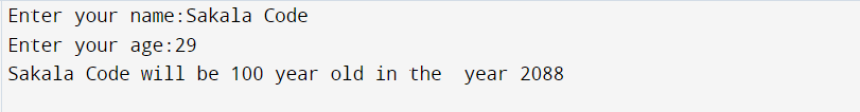Sakala Code
1 year ago
sakalacode
#html
HTML Summary Tag
The HTML <summary> tag is used in conjunction with the <details> tag to create a collapsible section on a webpage. The <summary> tag provides a summary or title and use the <details> element tag in explain. When the summary is clicked, the content inside the <details> element is toggled (shown or hidden).
HTML Summary Tag with example
<!DOCTYPE html> <html lang="en"> <head> <meta name="viewport" content="width=device-width, initial-scale=1.0"> <title>Summary Tag with Example</title> </head> <body> <details> <summary>HTML full form</summary> <p>HyperText Markup Language.</p> </details> <details> <summary>CSS full form</summary> <p>Cascading Style Sheets</p> </details> </body> </html>
HTML Favicon favorite icon
HTML Favicon icon is a small icon that represents a web page. It's displayed in the browse...
Sakala Code
1 year ago