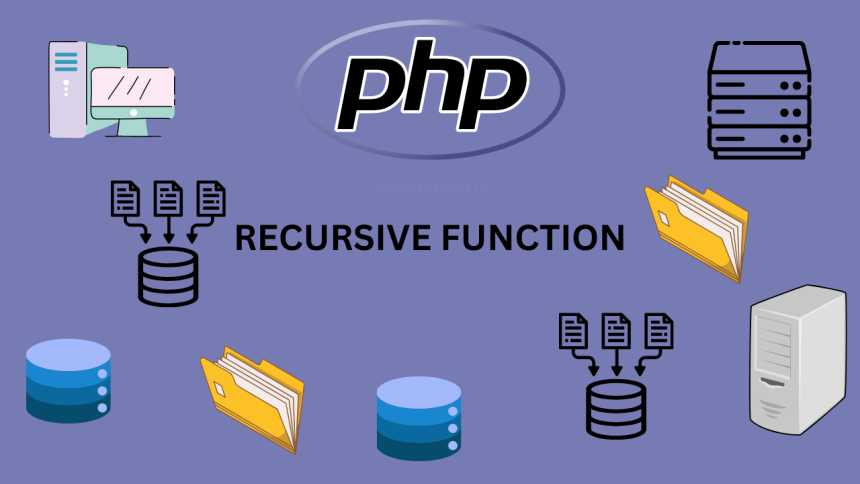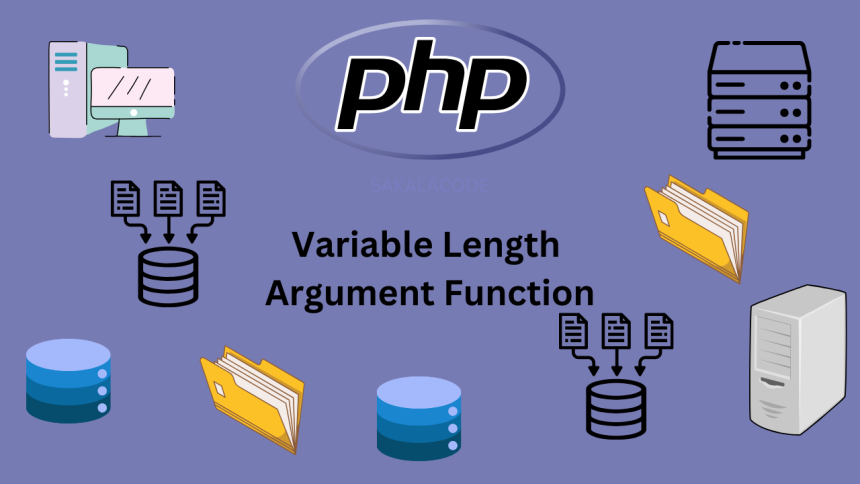Sakala Code
1 year ago
sakalacode
#html
HTML Dialog Tag
HTML <dialog> tag is used to create a dialog box or a pop-up window within a web page. This element can be used for things like displaying a modal window, confirmation box, or custom alerts. The <dialog> element is a part of the HTML5 specification and allows you to create interactive, user-friendly pop-up dialogs without relying on external libraries.
HTML Dialog Tag with Syntax
HTML Dialog Tag
<dialog> <!-- Enter Content of dialog --> </dialog>
HTML Dialog Tag with Attributes
- open: This boolean attribute, when present, indicates that the dialog is active and visible to the user.
- close(): A method to close the dialog programmatically.
- show(): A method to display the dialog without any context.
- showModal(): A method to display the dialog as a modal, preventing interaction with the rest of the page until the dialog is closed.
HTML Dialog Tag Example
<!DOCTYPE html>
<html lang="en">
<head>
<meta name="viewport" content="width=device-width, initial-scale=1.0">
<title>Dialog Tag With Example</title>
<style>
dialog {
padding: 20px;
border: 2px solid #333;
border-radius: 8px;
}
</style>
</head>
<body>
<h1>Dialog Tag with Example</h1>
<button id="openDialog">Open Dialog</button>
<dialog id="myDialog">
<h2>SakalaCode</h2>
<p>SakalaCode HTML <strong><dialog></strong> tag.</p>
<button id="closeDialog">Close</button>
</dialog>
<script>
const dialog = document.getElementById('myDialog');
const openBtn = document.getElementById('openDialog');
const closeBtn = document.getElementById('closeDialog');
openBtn.addEventListener('click', () => {
dialog.showModal();
});
closeBtn.addEventListener('click', () => {
dialog.close();
});
</script>
</body>
</html>